就走去找計數器了,
找了很久,
暫時覺得這兩種不錯,
我已安裝了,放了在右邊,
但為方便大家看,
還是把計數器放在本文中給大家作參考之用。

1)夢想的家免費計數器
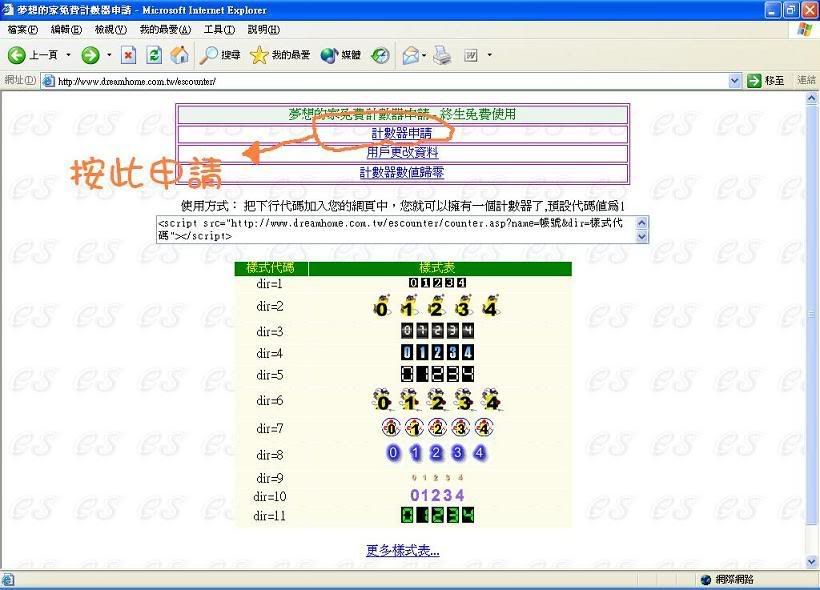
申請網址在此﹕
http://www.dreamhome.com.tw/escounter/
這款人流計數器簡單易用,勝在計算器的樣式多,code少,是中文,
個人頗喜歡裏面某些卡通樣式,
但為配合這個網誌的顏色,
我還是選了暗藍色數字的計算器。
(右邊訪客人次下方那個)
另外,
我在家狂按「重新整理」計算器數字也不增加,
第二天再來就發現數字又加了2,
所以此計數器應該以IP或光臨人數作計算單位的。
p.s.原來有人來的!!很驚喜~

2)Histats
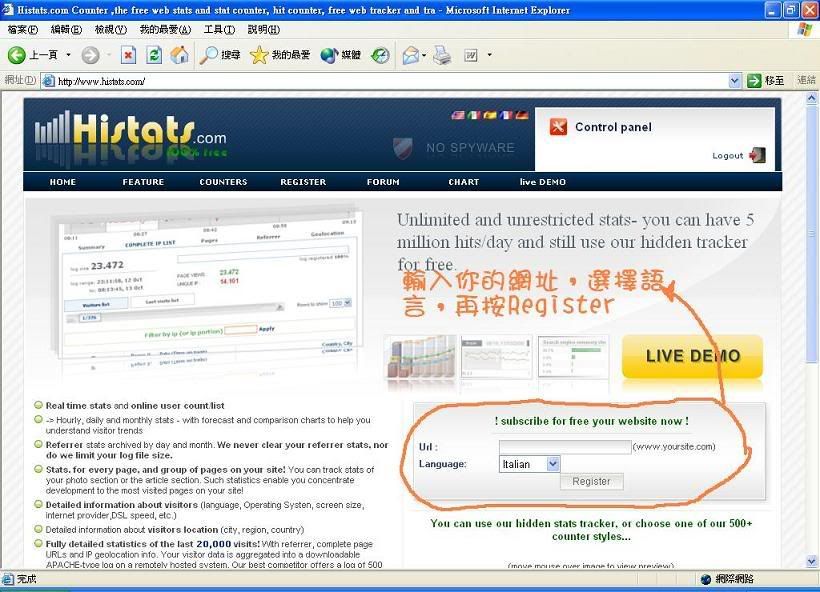
申請網址在此﹕
http://www.dreamhome.com.tw/escounter/manager.asp
而這個嘛~
全英文來的,
功能更是整全,
包括線上人數、頁面瀏覽數、訪客的總人數、訪客從哪裡來......
裝了這個計數器後按它一下,
就可以看它詳細的統計功能了~

我個人比較喜歡夢想的家那些樣式,
但又很想很想八多些來客的東西,
結果,我兩種也裝了~

No comments :
Post a Comment