Solution
1) Go to bin directory your Tomcat installed.
For my case, the path (default) like that:
C:\Program Files\Apache Software Foundation\Tomcat 5.5\bin
2) Right click .exe file and select property.
3) Select the tab "相容性"
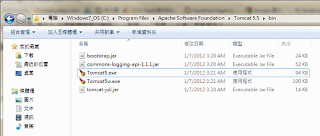
4) 選「以相容性模式執行這個程式」
5) 選「以系統管理員的身份執行這個程式」。
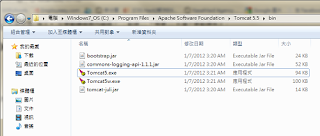
6)「確定」
No comments :
Post a Comment