Version : Mysql workbench 6.0And this is the offical site:
Platflat: Windows
https://dev.mysql.com/doc/workbench/en/wb-data-modeling.html
And I will copy some description from the official site and
===============================
Step 1) Click the [>] icon from the Home window
Step 2 ) and choose "Create EER Model from Database".
This enables you to create an EER Model from an existing live database by launching theReverse Engineer Database wizard :
Step 3 ) Please fill in your database connection information to make connection:
Step 4) Click "Store in Vault" to input your password
Step 5) Click next and go to next step:
Step 6) Click next again:
Step 7) Select the database you wanted to include in the eer diagram.
Step 8 ) Click "Next":
Step 9) If you have some table that don’t wanted to
be added into the err diagram, click the button “show filter” to remove some
tables, Otherwise click “execute” to continue.
Step 10) Click "Next"
Step 11) And then click "Finish"
After these steps, you will find the mysql workbench have already built the eer diagram's table to you
There are the err diagram of my database storing wordpress table:









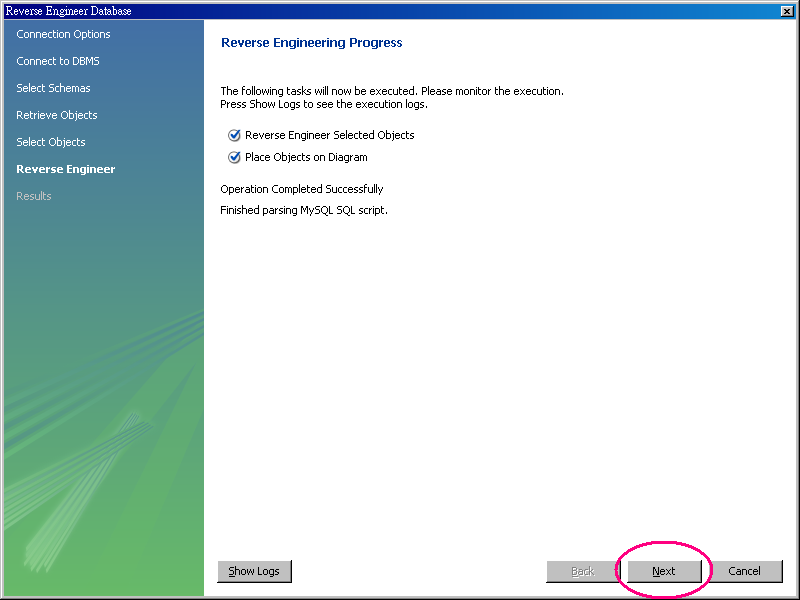



No comments :
Post a Comment