I added a new emulator device in Android Device Manager. While i was running the emulator i got this error message:
Full Error message:
Cannot launch AVD in emulator.Detailed information:
Output:
emulator: Error:x86 emulation currently requires hardware acceleration!
Please ensure Intel HAXM is properly installed and usable.
CPU acceleration status HAX kernel module is not installed!
Android Studio v1.5.1Way to solve that:
Windows platform
Step 1:
Open the Android SDK Manager by clicking "Tools"->"Android" ->"SDK Manager".Step 2:
Make sure you are at "Appearance & Behavior-> System Settings->Android SDK", and then "SDK Tools" tab. Click the checkbox next to "Intel x86 Emulator Accelerator (HAXM installer), rev 6.0.1" and click OK button.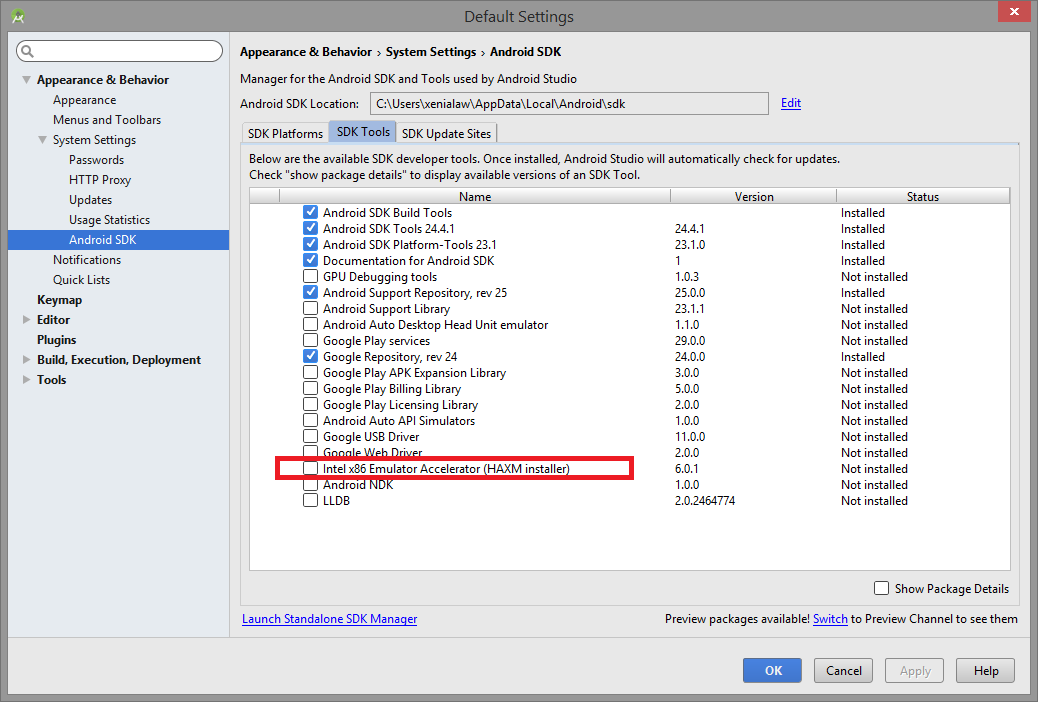
Step 3:
After finish the installation of Intel x86 Emulator Accelerator (HAXM installer), close Android studio and go to your SDK manager root, then then visit the directory "extras > intel > Hardware_Accelerated_Execution_Manager", run intelhaxm-android.exe.For my case , the directory is :
C:\Users\username\AppData\Local\Android\sdk\extras\intel\Hardware_Accelerated_Execution_Manager
p.s. AppData folder is a hidden file, if you can't see that pls click "Show hidden files, folders, and drives":


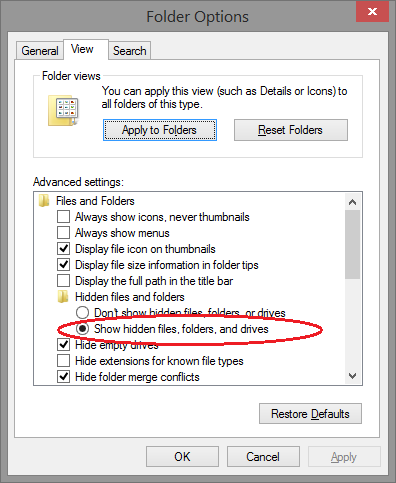


可以跟你聯絡嗎?
ReplyDeleteme@atroot.hk