This problem was found during the installation of Intel x86 Emulator Accelerator ,there is the full error message:
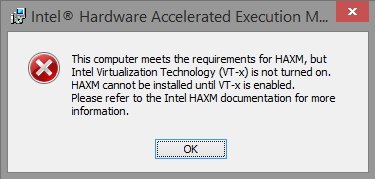
Step 1
Thing to do is run command prompt as administrator:Step 2
Run command :bcdedit /set nx AlwaysOn.
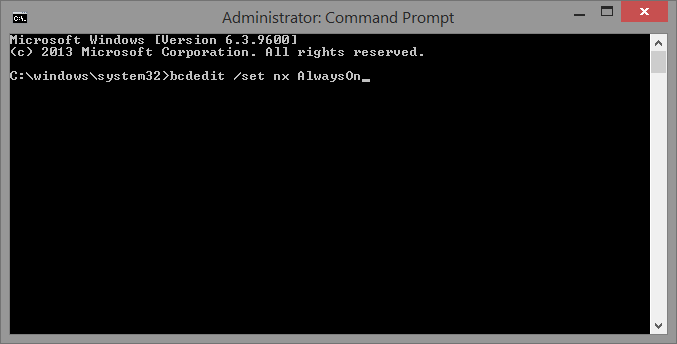
Step 3
Run the your installation of again and it may works. If it's still not working you need go to BIOS mode to fix it.Step4 (if necessary)
Set "Intel(R) Virtualization Technology" from Disabled to Enabled. (Different MotherBoard with different name and settings. some BIOS's options is "Enable hardware -asisted Virtualization")Step5
Run installation of Intel x86 Emulator Accelerator again.Reference:
https://software.intel.com/en-us/blogs/2014/03/14/troubleshooting-intel-haxmhttp://stackoverflow.com/questions/21635504/error-during-installing-haxm-vt-x-not-working




Good
ReplyDelete